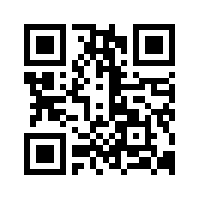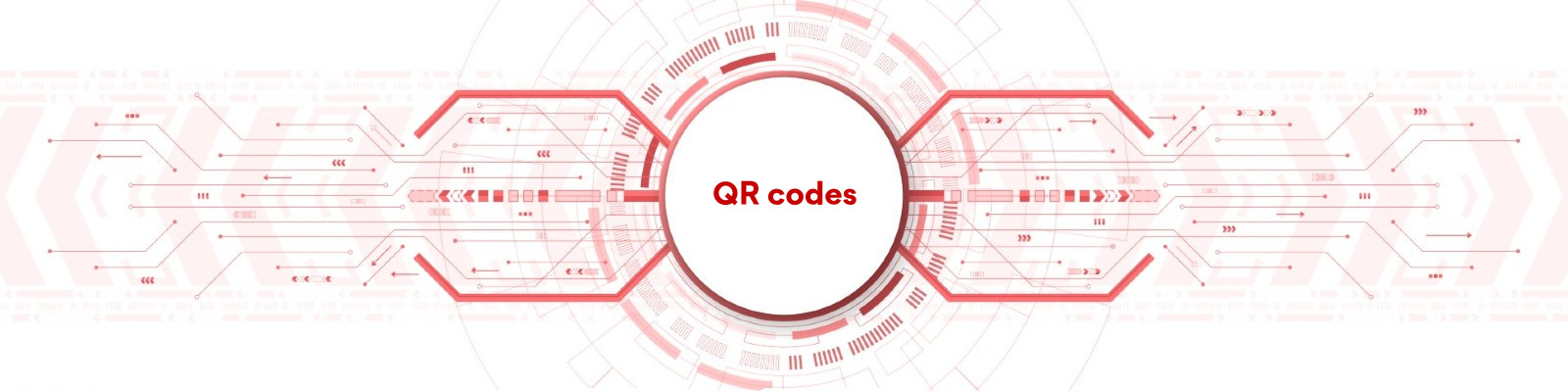
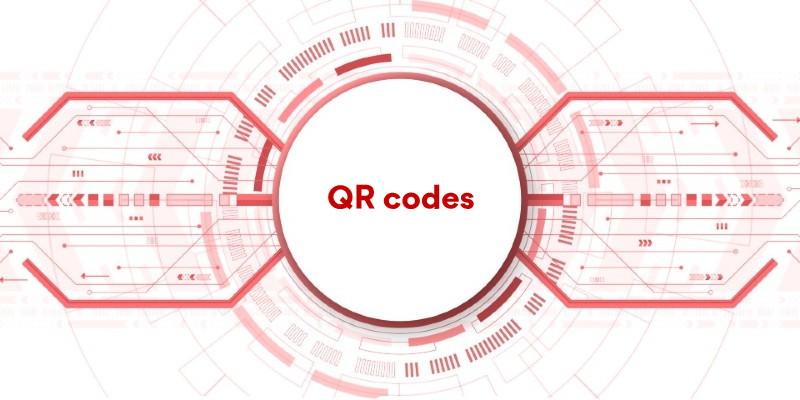
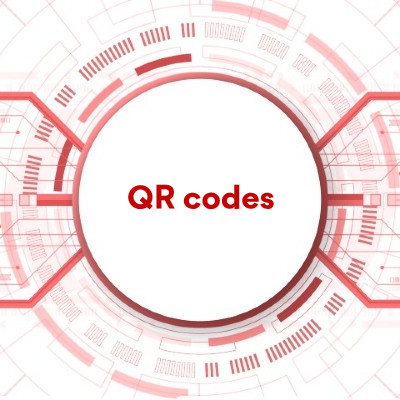
Chinese use of QR codes
QR codes, an abbreviation of Quick Response codes, have existed since 1994.
In 2000, international standards were published, and QR codes became widely available.
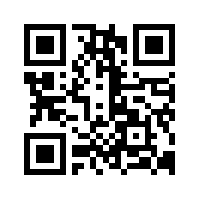
QR codes are a method of "barcoding" a string of data. They can be used for websites, email addresses, app addresses, WeChats, etc..
At the outset, QR codes were not widely used in Western countries. Sharing a small amount of data by voice, email, text, etc., was straightforward: "Our website is www.accesstochina.com." My email address is This email address is being protected from spambots. You need JavaScript enabled to view it., and so on.
Typically, there is a simple assumption that we all speak English and use a Latin alphabet!
That is only sometimes the case. For example;
مرحباγεια σας, 你好, Привет
In the early 2000s, China embarked on a technological revolution. As this technology became accessible to the masses, using Latin characters posed a challenge. While small Latin words used in Pinyin were manageable, long, nonsensical strings of Latin characters in a foreign language were difficult to comprehend, spell, or transcribe.
A more significant issue was passwords. Given the problem with using Latin characters, many Chinese passwords were short and only sometimes changed.
Chinese social media platforms ingeniously tackled the language barrier by employing QR codes. When scanned, these codes provide access to services through embedded, long, and complex passwords. Consequently, QR code scanning has become ubiquitous among Chinese social media users.
Since most Chinese social media users know how to scan QR codes, QR codes have become widely used in China.
Today, we see QR codes everywhere in China. They have replaced domain names in marketing and sales, and businesses and people have replaced the writing of their internet links with QR codes.
www.accesstochina.com --> 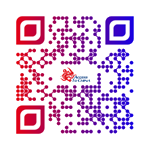
Today you see QR code everywhere in China;
- Website
- Internet login / passwords
- Supermarket
- Billboard adverts
- Information displays
QR codes have also replaced printing URLs, emails, and social media addresses on business cards.
Here are a few examples:
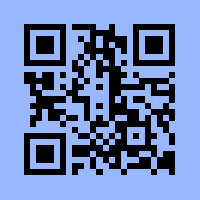 |
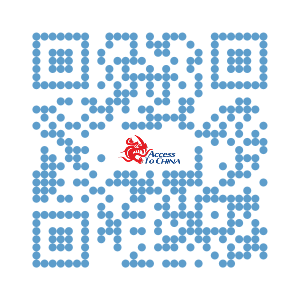 |
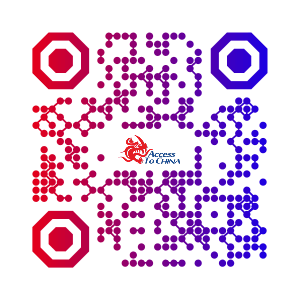 |
A QR code can be in different colours and styles, with or without logos embedded in the centre.
The significant advantage of QR codes over barcodes is that they are flexible and can store different types and volumes of data.
Given that people no longer have to type the URL, you can add additional information to the URL to track the inquiry source, e.g., use different URLs on brochures, websites, promotions, etc. You can also track the use of your QR codes.
At this point in China, you are seeing QR throughout China and increasing use worldwide.
Are there a few problems;
- Outside China, not everyone uses, knows, or has a QR scan on their Mobile Phone. Your URL must still be printed on brochures, business cards, etc.
- The longer the URL, passwords, etc., the more complex the QR code. This can make it too large to be read successfully.
- The QR code colour must contrast with the background colour. A QR code is successfully scanned if there is a sharp contrast between the background and the QR code colour. For example, the image of the Access to China home page ( https://www.accesstochina.com ) has a black QR code in the top right-hand corner. It is not our regular QR code; see above; the change was necessary to allow it to be read successfully.
- When creating a QR code, add http;// or https:// to the front of the website, e.g., http://www.accesstochina.com, or for email, mailto:This email address is being protected from spambots. You need JavaScript enabled to view it..
- You must test your QR code before publishing. Many problems with QR codes are corrected at the outset with a few simple tests.
Access to China QR code recommendations
- Create QR codes and publish them on all marketing materials, business cards, etc.
- Add your QR code(s) to your company website's home page. In China, readers/users often transfer web content from desktops to mobiles; a QR code makes this straightforward.
- Use different URL codes to track business sources such as Brochures, Business cards, and websites.
- Always check and test that QR codes are working both for seeing the website and tracking system.
- Do not use a lengthy URL or email address, as the QR code becomes too complex and challenging for QR scanners to read.
We recommend using the free QR code generators to understand how they work and what design characteristics look right for your business. QR code design companies are available on the internet if you need assistance.
If you are looking to create a QR code, you can find many free tools on the internet to generate it, e.g., https://www.unitag.io/qrcode
QR code scams – warning
Today, QR codes are essential for consumers and businesses in the spending up trading and flow of information. As with most things, QR codes are vulnerable to scams.
While I am sure this is happening in China, this is a worldwide problem.
QR code scams are a growing concern as QR codes become more popular for everything from payments to accessing websites. Scammers use QR codes with ease of use and trust by tricking people into scanning malicious codes that lead to harmful actions. This is the same type of scam you see in Emails. For example, you receive an email looking like it is from your bank, but it's not, and links inside the email go to a scam website.
Here's how these scams typically work and how to avoid them:
- Phishing URLs: Scammers create or replace QR codes that, when scanned, direct users to fake websites designed to steal personal information, such as login credentials, banking details, or social security numbers.
- Malicious Downloads: The QR code can link to malware that downloads onto a user's device, potentially stealing sensitive data or controlling the device remotely.
- Payment Scams - In financial scams, scammers replace legitimate QR codes (for example, on parking meters or donation sites) with fraudulent ones. Scanning these codes might lead to fake payment portals where users unwittingly transfer money to criminals.
- Fake Customer Service: Scammers post QR codes in public places or online forums, advertising fake customer service numbers or websites. Scanning the code can lead to phoney support chats or calls where personal information is requested.
- Fake Promotions or Free Offers: Scammers often use QR codes in advertisements or posters claiming to offer free products, services, or gifts. Scanning the code can lead users to phishing pages or require them to enter personal information under false pretences.
Examples of common QR code scams
Fake Payment Codes: These are found on receipts, restaurant tables, or parking meters, where people scan to make payments, but the funds go to scammers.
Tampered QR Codes: Legitimate posters or business signs are overlaid with fraudulent QR codes.
Scam Emails or Texts: Scammers send messages claiming to be from legitimate companies, embedding a QR code for "account verification" or "updating information."
How to Protect Your Business
- Make your staff aware of the QR scams.
- Check your business's QR codes to see if they have been replaced with scam codes.
- Check the products and services, packaging, brochures, etc., for scam QR codes and continue to do this.
- Add to your purchasing agreements that suppliers have checked products, etc., and have checked for scam QR codes. This will increase awareness of the problem and, in turn, reduce the opportunity for QR scams.
How to protect yourself
- Check the Source - Only scan QR codes from trusted sources. If you find a QR code on a flyer, poster, or email, verify its authenticity by checking with the company or individual.
- Preview the URL - When scanning a QR code, most phones preview it before opening it. Before proceeding, check if the URL looks suspicious (e.g., misspellings, strange domains).
- Use a QR Code Scanner with Security Features - Some QR code scanning apps offer security features that warn you if the QR code leads to a suspicious or unsafe link.
- Avoid Public or Unverified Codes - Be cautious of QR codes in public places, as they can easily be tampered with. Always verify the legitimacy of the code before scanning.
- Watch for Overlays - Scammers may place fake QR codes over legitimate ones. Check to see if a QR code looks like it’s been tampered with or covered.
- Use Anti-Malware Software - Ensure your smartphone or device has security software that can detect and block malicious sites or malware that may come from QR code links.
- Don't Enter Personal Info After Scanning - Be extremely cautious if a QR code directs you to a website that asks for personal information (like your social security number, credit card information, or login details). Double-check the site’s URL and legitimacy.
- Avoid QR Code Payments without Verification - If paying via a QR code, verify directly with the merchant or service provider to ensure the code belongs to them.
Last modified:v2.5 - March 2025